My apologies, the google robots have locked down my regular revit rocks blog
Did you know you can 'unlock' a wall layer and drag or numerically set the offset as illustrated below.

 You can drag the wall component(s) up or down in a 2d or 3D view or you can set the Base Extension Offset as shown above.
You can drag the wall component(s) up or down in a 2d or 3D view or you can set the Base Extension Offset as shown above. Watch the REVIT Video tutorial below and see how it's done!
This is a great lesson on an ability that REVIT walls have that most people don't know.
When you have a component or 'layer' within a wall structure you can grip and stretch one layer (or more if they are adjacent) up or down vertically in the plane of the wall surface.
This is a typical application when you want to stretch the face brick down below the rest of the wall to overhang the foundation.
Also when you want to pull the plywood sheathing down past the bottom plate to overlap the foundation wall.
You can do the same at the top of the wall.
Stacked wall types behave a little differently. Stay tuned for more detials on that.
Click REVIT ROCKS ! for many more blog posts.
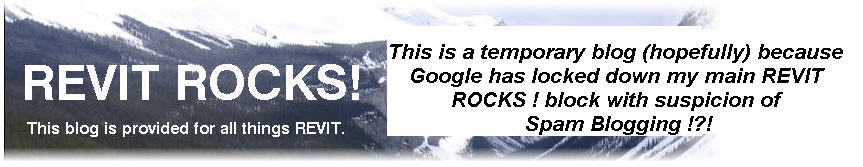


No comments:
Post a Comment